📬 Airflow Failure Alert Templates
🕒 June 23, 2025
Improve your Airflow failure emails with simple templates and customizable callbacks—engineer-friendly and easy to extend. GitHub repo
🚩 Why Customize Airflow Alerts?
Default Airflow alert emails are basic and lack key context. With minimal setup, you can:
- Improve visual clarity
- Add metadata (DAG tags, retries, links, owners)
- Include recovery tips or failure history
🧰 Option 1: Simple Template-Based Alerts
This approach uses Airflow’s built-in support for custom subject and HTML email templates.
Files
email_body_template.html– styled jinja-powered HTML alert bodyemail_subject_template.html– dynamic subject line
Configuration
In airflow.cfg:
[email]
html_content_template = /path/to/email_body_template.html
subject_template = /path/to/email_subject_template.html
Or as environment variables:
AIRFLOW__EMAIL__HTML_CONTENT_TEMPLATE=/path/to/email_body_template.html
AIRFLOW__EMAIL__SUBJECT_TEMPLATE=/path/to/email_subject_template.html
Benefits
- Clean visual layout
- Rich metadata (task ID, DAG ID, links, retries)
- No code changes
⚙️ Output (Basic Template)
On task failure, it uses this subject template:
{% if task_instance.try_number > task.retries %}
🚨 [Airflow Alert] FINAL FAILURE ❌ — {{ dag.dag_id }}.{{ task.task_id }} | Exec: {{ execution_date }}
{% else %}
⚠️ [Airflow Alert] RETRY {{ task_instance.try_number }}/{{ task.retries + 1 }} — {{ dag.dag_id }}.{{ task.task_id }} | Exec: {{ execution_date }}
{% endif %}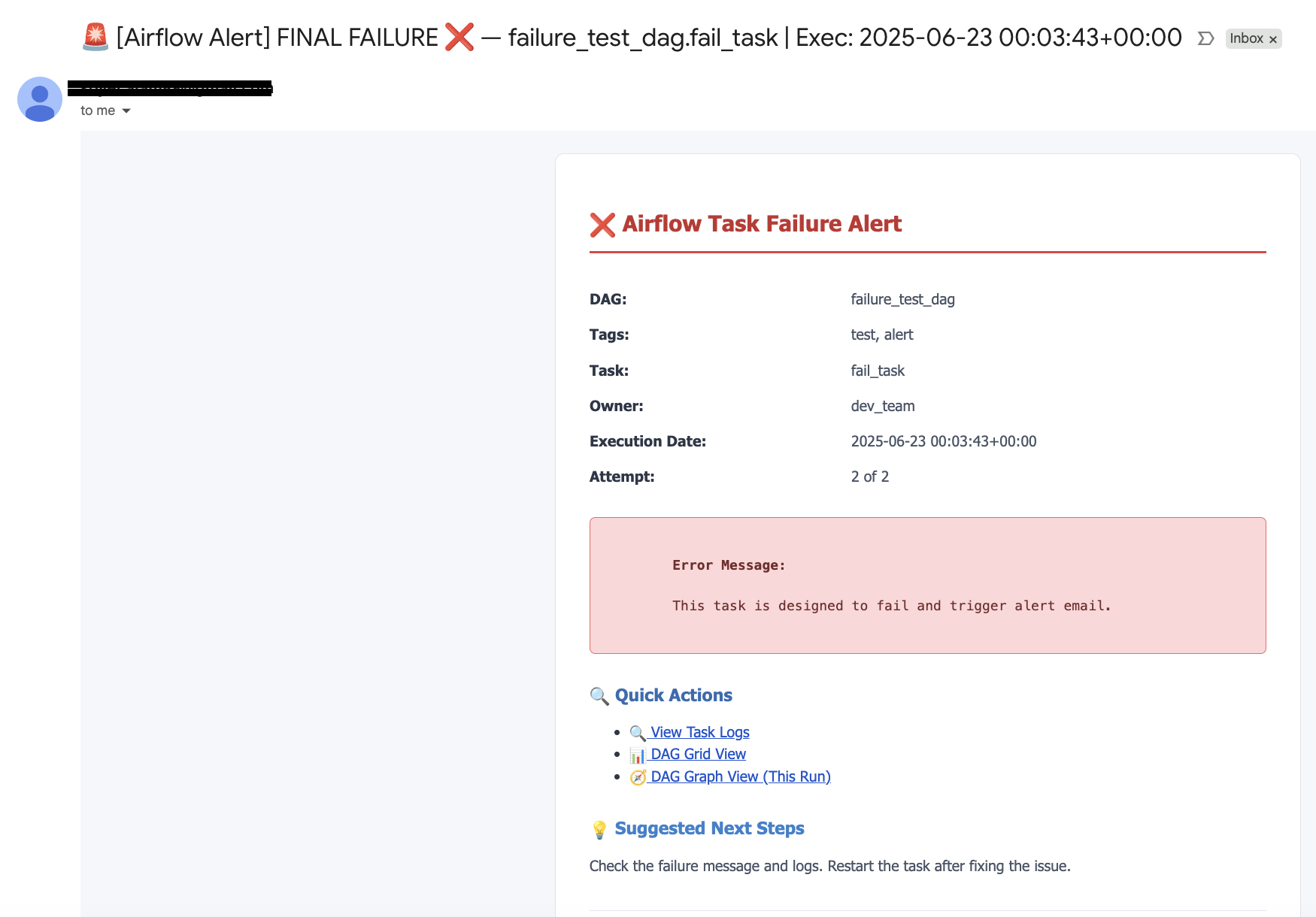
🧠 Option 2: Advanced Alerts with Python Callback
For more control and richer alerts (e.g., run history, recovery tips), use a custom on_failure_callback.
Files
dags/utils/email_body_template_callback.html– advanced HTML templatedags/utils/email_callback.py– Python callback that renders and sends the emaildags/failure_test_dag_callback.py– sample DAG using the callback
Highlights
- Injects DAG/task metadata dynamically
- Includes last 5 DAG run statuses
- Optional recovery guidance
- Flexible to extend (Slack, PagerDuty, etc.)
🧪 Output
Alerts look like this when powered by the custom callback:
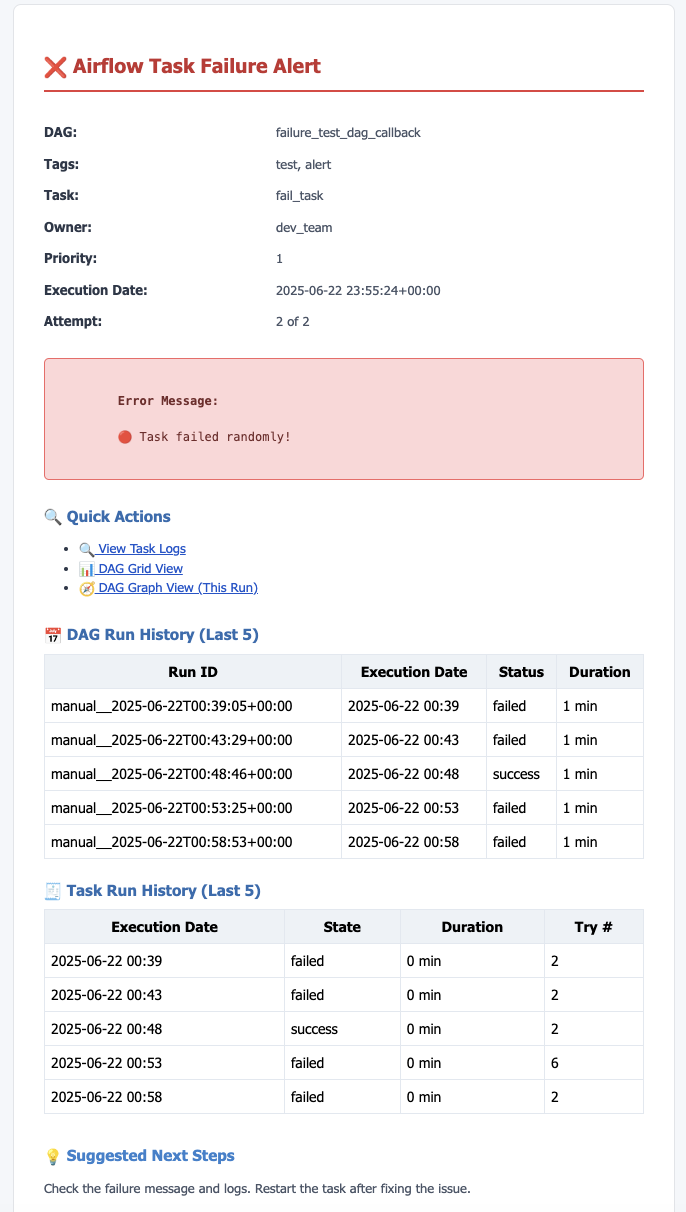
✅ Conclusion
Clear and contextual alerts aren’t just a “nice-to-have” — they’re essential for fast recovery, reliable systems, and a happier on-call experience.
If you’re setting up alerts for an engineering team:
- Start with the simple HTML templates for an instant visual upgrade
- Move to a custom callback when you need logic, historical insight, or extensibility
- Both methods are battle-tested and production-friendly
Want to try it out?
→ Explore the GitHub repo
→ Contributions and suggestions welcome!